
6 Things Every Instructional Designer Should Know For Tourism
Instructional designers have the most important role in the development of tourism training, online course and e-learning materials. The instructional designer creates the “face” of the content that is seen and interacted with by the learner. For the course to be effective, the instructional designer must make the content useful, appealing, and interactive.
Here are 6 things an instructional designer should know in order to create effective tourism training, workshop, online course and e-learning materials:
Effective Communication with the Subject Matter Expert (SME)
It is essential to build a positive relationship with the SME from the start of the project so there is a common understanding of what information is needed to build the lesson. The vast amount of knowledge the SME has about the content is not necessary to make a thorough lesson. Be an active listener to show the SME you respect their knowledge and perspective. Make sure the SME understands the intent of the lesson so there is no conflict or misunderstanding about what information you decide to use or not use. Finally, encourage and contribute positive feedback to the SMEs to show them you value their contributions and input toward the project. Work as a TEAM with your SME.
RELATED: Expert Speakers & Training Developers for Tourism
RELATED: Tourism Ambassador Training & Certification
Write a Compelling Storyboard
The basis of the e-learning project is a creative and effective storyboard. A well-written storyboard with accurate and comprehensive information will help ensure that the lesson will be effective and appealing to the learner.
A few tips for creating a compelling storyboard are to:
-
Start with an outline that includes:
-
Precise learning objectives
-
Assessments for the learning objectives
-
Ways to make the lesson engaging
-
-
Continually confirm consistency in the visual design
-
Furnish programmers enough details to build the lesson
-
Provide detailed specifications for the visual designer
Make the Content Useful and Accessible by All Learners
All learners you are designing for, no matter their age level, need a reason why the content of the lesson will be useful in their everyday life. Gain the learner’s attention by showing how the information will be useful and relevant. If the learner doesn’t feel they will ever use the information then they won’t take the learning experience seriously and may just click through the materials.
The information also needs to be at the appropriate learning level—if it is too easy, they won’t feel challenged enough to continue and if it’s too hard, they will get frustrated and just give up. Making the content useful and accessible is the key to all effective learning experiences.

Design an Engaging Interactive Experience
Build interactive moments that challenge the learner. Entice your learners to want to explore and be curious to discover the content. Build something that makes the user click to find out more information using pop-ups, hover-overs, and tabs to maintain an interactive experience that allows the learner to explore. Make these experiences appealing by developing a bulletin board or desk full of notes that user has to interact with to learn more information.
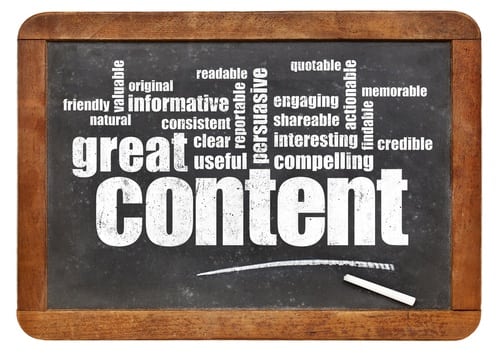
Create a Meaningful Interactive Experience
We’ve all been in a learning situation where all of the problems we are given are multiple choice. These experiences tend to be boring and easy to just guess and click through the material without actually proving you know it. To effectively confirm that the learner isn’t “gaming” the system or clicking through the information, there should be momentary checks throughout the lesson which use a variety of interactions. Be creative and use all of the item types available to engage and challenge the learner to prove they are learning the material. Think of enticing ways to use a drag-and-drop item in a different manner that tests the learner’s knowledge while keeping them engaged in their learning.
Produce a Visually Appealing Course
Visual consistency is essential in creating e-learning content. Decide on a color palette, fonts for titles and content, and placement of objects. Keep these factors consistent throughout the learning experience. Make sure you set an appropriate stage for the learner. Choose colors, images, multimedia attributes, and backgrounds that fit the content but do not distract the learner. Everything on the slide should support the content and not just be used to make the slide “pretty.”
Overall, have fun, be creative, and remember who your learners are! Communicate effectively with your SME and plan accordingly using a storyboard. Engage your learners with interactive, meaningful, visually appealing experiences!